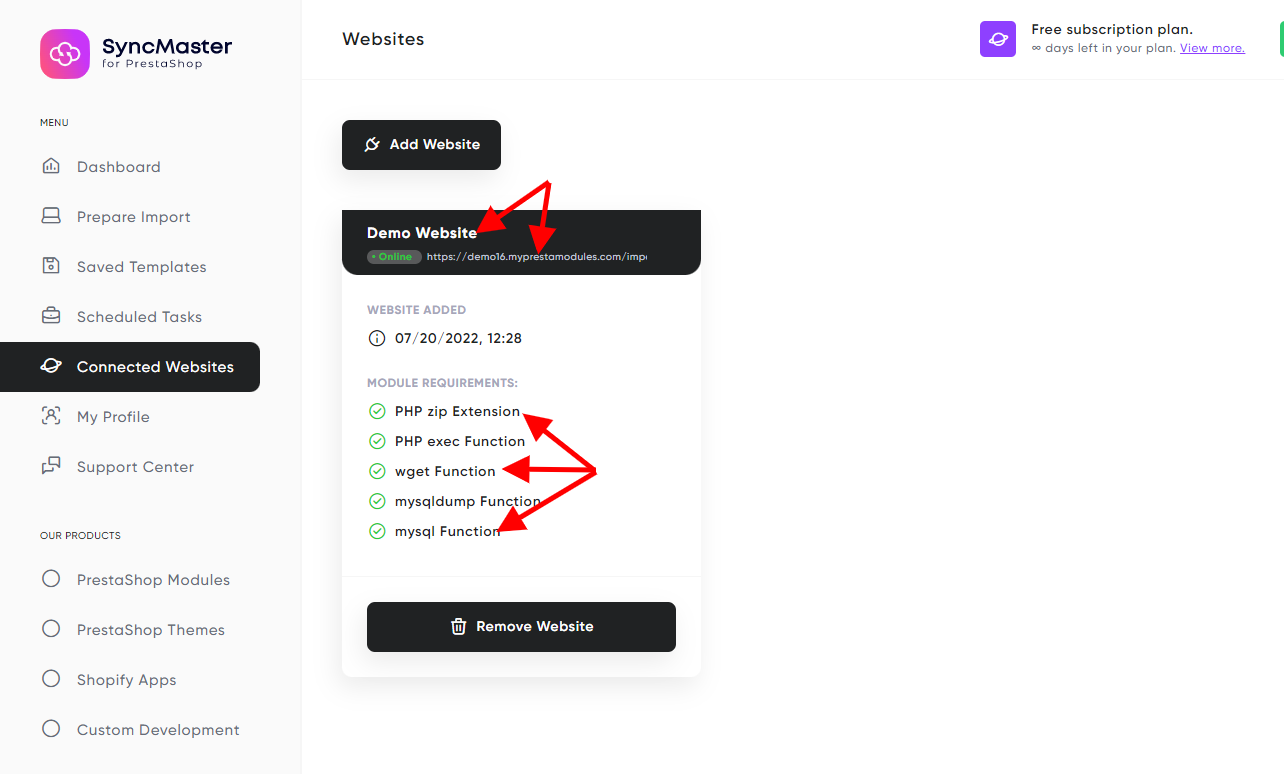Connected websites: how to add and manage your websites
SyncMaster service for PrestaShop requires a connection with your websites. Since the import process takes place on our service, the connection to your site is only for downloading data. Important: We do not store data from your site or access the database.
Quick video guide about how to add a website at SyncMaster:
To add a website open the «Connected Websites» page: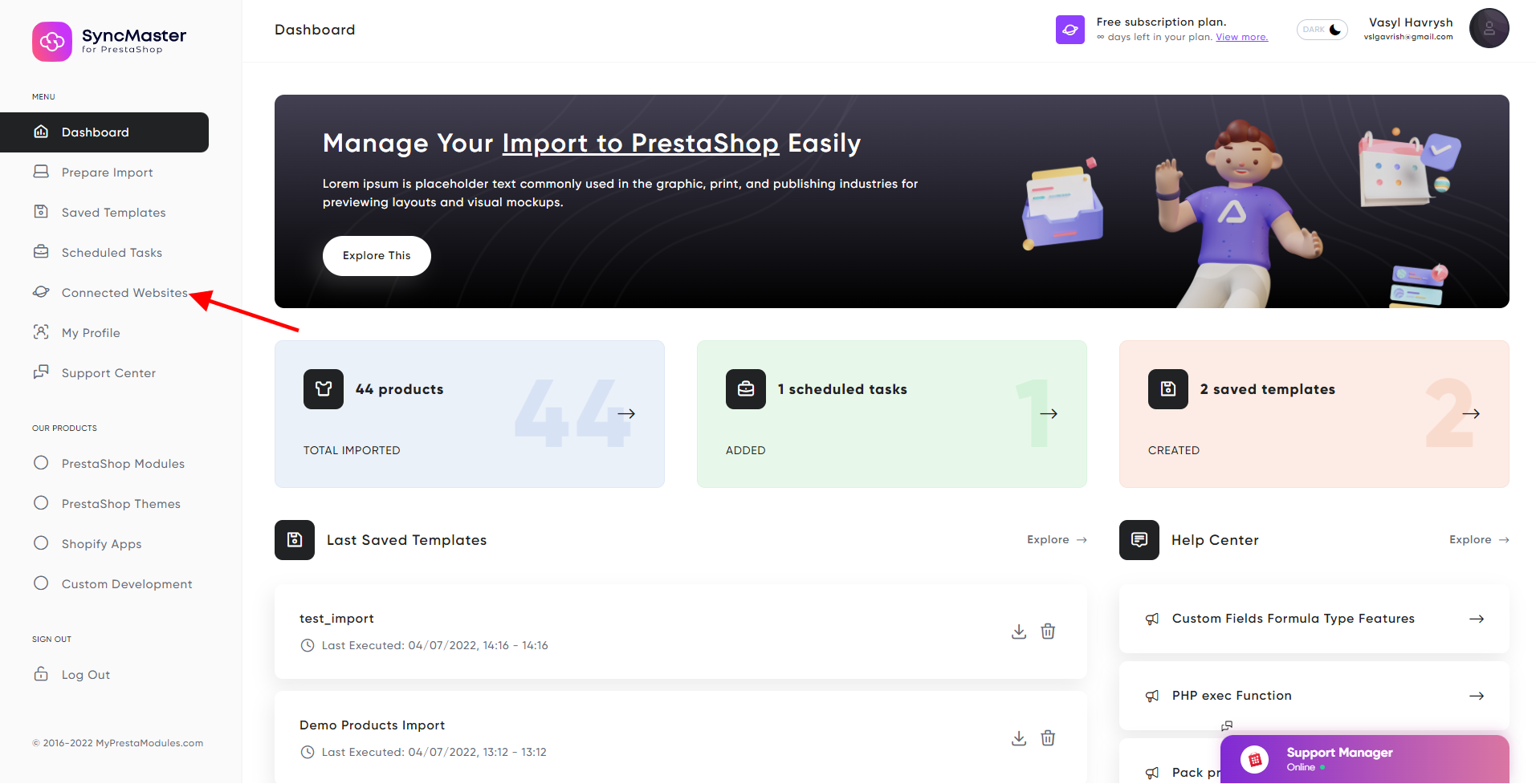
Click the «Add Website» button:
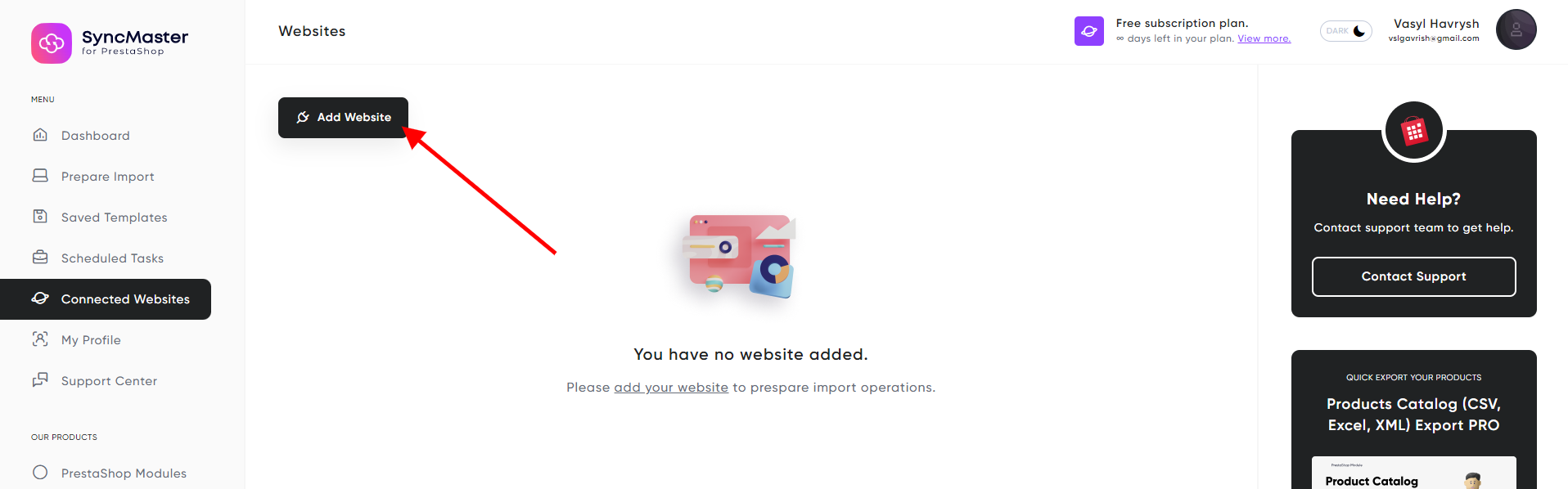
Note: to connect website you need to install our module. Enter website name & URL:
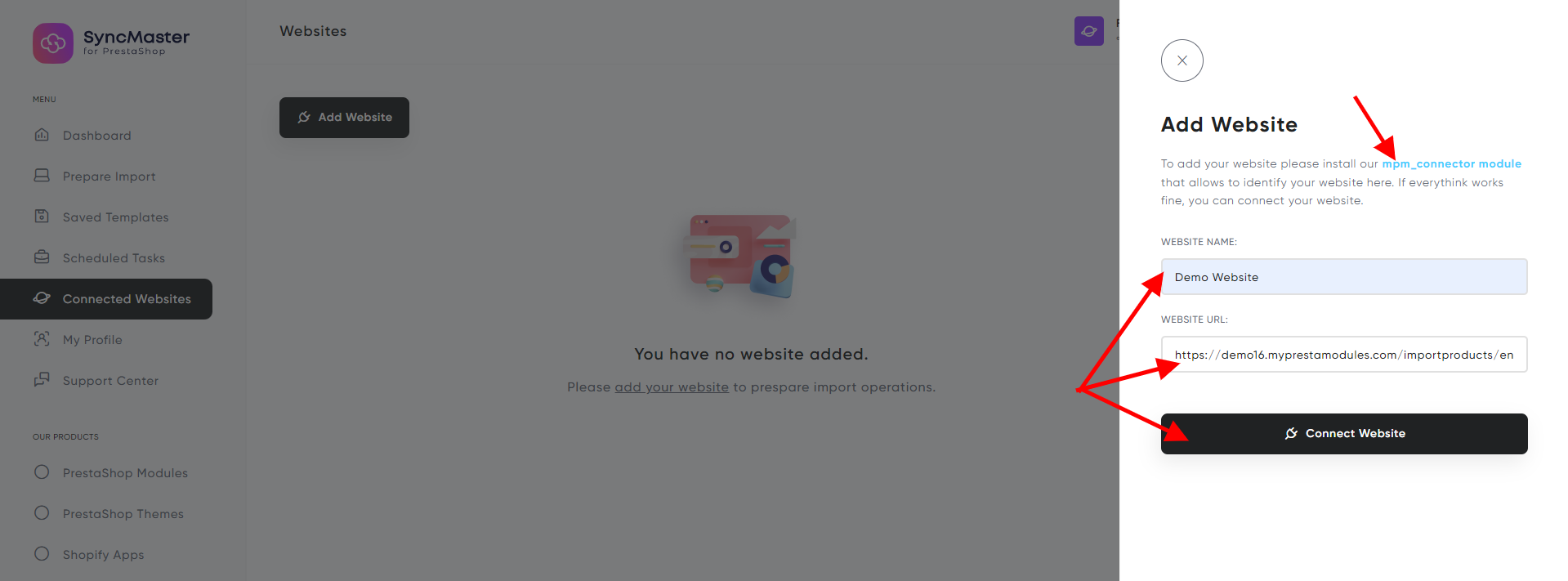
If the module is installed correctly you can see the detailed information: