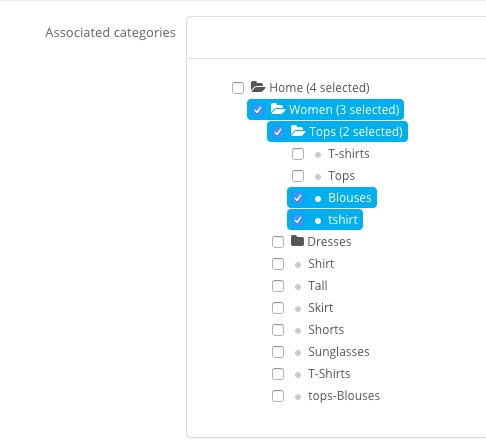SyncMaster service for PrestaShop allows importing product categories in three ways: using category name, category ID, or category tree method to associate products to categories.
1. Category name method:
Using the category name method each category must be in a separate field in the import file:

When an import process is prepared in SyncMaster you need to configure the «Associations» tab like this:

If the file has categories that do not exist in the store, SyncMaster will create them. Also necessary to select the default category. It must be one of the associated categories. Like in the example above.
2. Category ID method:
Using the category ID method categories already must be created in your store. Categories IDs you can find in the categories tab of your store:

You can associate a few categories for products. Each category ID must be separated by a comma. Also, you must associate the default category for the product, it must be one of the associated categories:
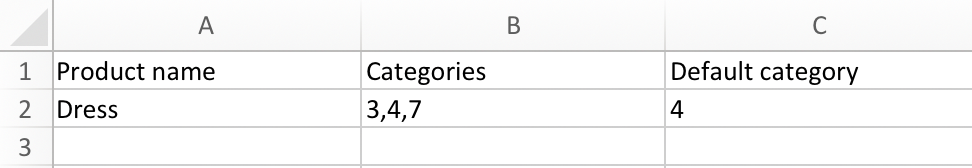
And categories settings in the «Associated» tab:
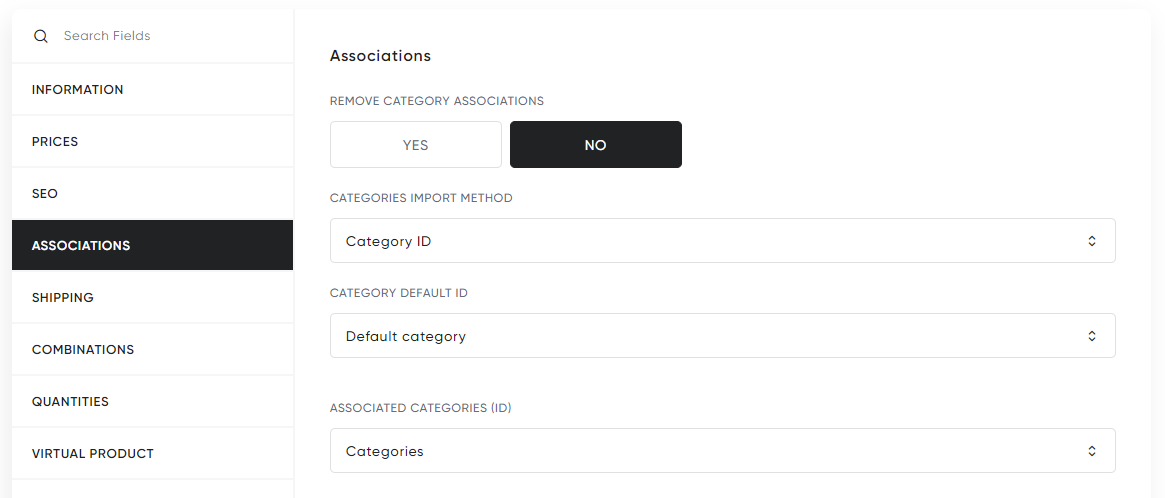
3. Category tree method:
This method allows import categories tree, for example:

In the «Associated» tab it will be like this:

After the import process the module will associate product categories in such way: